CLAAS FOR EDUCATION
Computer Lab as a Service (CLaaS) is a fully managed solution that uses Amazon AppStream 2.0 to securely stream desktop applications like Adobe CC, AutoDesk, and some Project Lead the Way approved applications to any computer on any browser. For education, this means students have greater access to learning resources and applications regardless of platform or device. It doesn’t matter whether they’re using Chromebooks, Macs, or PCs, or whether they’re in the classroom, the library, or at home.
- Home
- »
- CLAAS FOR EDUCATION

PRICING OPTIONS
PREDICTABLE ECONOMY
(INSURANCE POLICY)
The Predictable Economy plan is designed to provide supplemental usage for excused absences and snow days, and it can keep instruction going if labs have hardware issues during the school day. You may also use it to provide students with extra homework time if needed.
NOTE: Pricing only for K-12 school districts. Either plan has a $3,000/year maintenance fee and 100 minimum users.
Student count should only include students enrolled in classes that need access to the applications in the environment.
STREAM ANY DESKTOP APPLICATION
TO ANY BROWSER FROM ANY LOCATION




FULLY MANAGED SOLUTION
ByteSpeed provides the on-going maintenance, management, and support of the environment.
FULLY GRAPHICS CAPABLE
Our CLaaS offering uses design graphics GPU that is ideal for CAD and 3D rendering
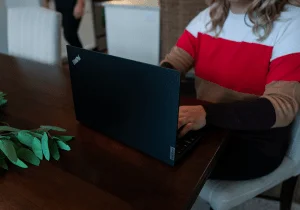
STREAM DESKTOP APPLICATIONS
Stream demanding desktop applications like Adobe CC, AutoDesk, and Project Lead the Way approved applications.
SECURE APPLICATION DELIVERY
Provide students and teachers with simple, secure access to desktop applications from any device.

WORKS ON ANY BROWSER
Stream to any browser – Chromebooks, Macs, or PCs in the classroom, the library, or at home
AFFORDABLE ALTERNATIVE
A simpler and more affordable alternative to tradition VDI solutions like Citrix and Windows Virtual Desktop.
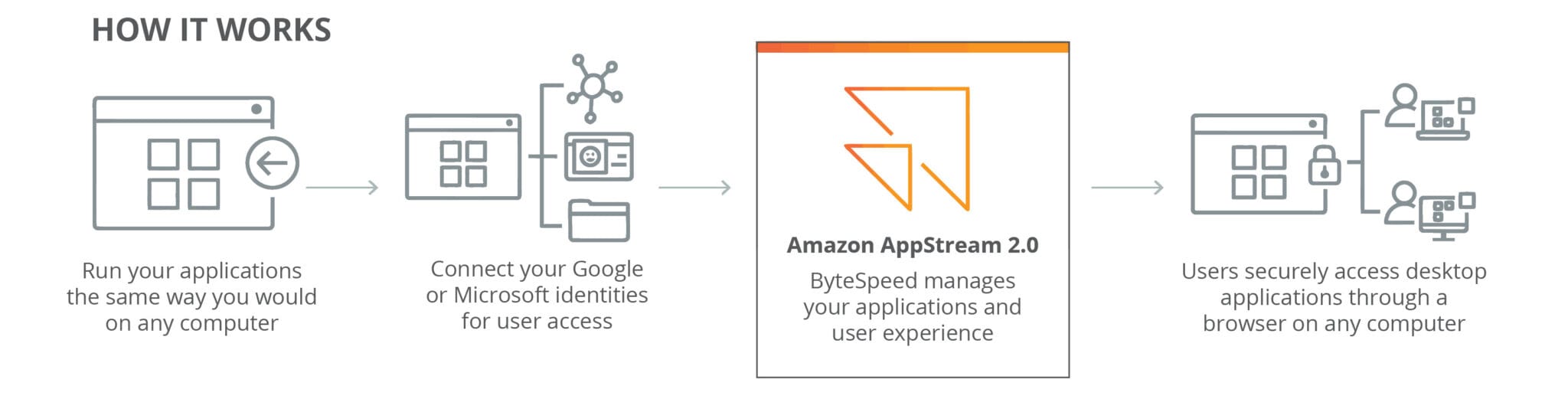
REQUEST A FREE TRIAL
Request a consult and free 24-hour trial of the ByteSpeed CLaaS for Education solution and see if it’s a good fit for your school.
APPSTREAM
FAQ
The answer depends on how you plan to use it – whether you need it only for supplemental/snow days or as a lab replacement. Predictable Economy offers a static number of seats available throughout the day while Scalable Performance lets you increase the number of seats available for scheduled classes.
When designing our supplemental usage environment, we took averages from our current school adoptions and built it out for 10 percent of the students to be actively using the applications at any time. We do understand that at times that could be less or more and have scaling policies in place to increase capacity as the number of people in the environment gets close to that 10 percent mark. It will be important for schools to connect with ByteSpeed right away to let us know if there are snow days or major lab issues that will require heavier usage for a certain amount of time so that we can ensure the best possible user experience.
Yes. Please connect with ByteSpeed for options.
Autodesk
- AutoCad 2021
- Revit 2021
- Fusion 360
- Inventor Pro 2021
Adobe
- Photoshop
- Illustrator 2020
- Dreamweaver
- InDesign
- Lightroom Classic
- Acrobat DC
- Premier Pro
- After Effects
Office 365
- Word
- Excel
- PowerPoint
- Access
- Publisher
PLTW
- RobotC
- Greenfoot
- FlowArm
- WestPoint Bridge Designer
- Graphical Analysis 4
- Logger Pro 3
- America’s Army Simulation
- MD Solids
- VEXcode V5
This solution does not include the software. Schools are required to own the licenses for the software that is used the CLaaS environment. For example, Adobe CC requires the school to have Adobe ID cloud accounts setup, while Microsoft Office requires the school to have the appropriate Office 365 license(A1 Plus or A3, Autodesk requires license server files.)
Minor software tweaks or additional software may be considered. If you are looking for a custom environment that is far outside of our scope of work, we may refer you to one of our partners who build custom AWS environments.
When ByteSpeed sets up each school, we attach cloud storage to your AppStream environment. Schools can choose between either OneDrive or Google Drive and users will have the ability to save and open files/projects from their individual user accounts. ByteSpeed will take care of this during the initial setup.
Google Drive
https://docs.aws.amazon.com/appstream2/latest/developerguide/google-drive-end-user.html
OneDrive
https://docs.aws.amazon.com/appstream2/latest/developerguide/onedrive-end-user.html
Each school will have a custom branded landing page that will include school logos and links.
There are fixed costs and maintenance within the AWS environment that don’t allow for a per student model that covers less than 100 students.
Anyone who has access to AppStream, including students, teachers, and technology team.
The best way is to work with the teachers and cross-reference with the classes in your SIS site to get a count of how many students are enrolled in those classes. Don’t forget to include the teachers and anyone else you want to have access to AppStream.
Every user that will be accessing an application throughout the school year will need to be counted whether they are using the applications during one semester or two.
ByteSpeed is responsible for creation and maintenance of the following as well as managing usage to provide a sustainable pricing model.
- Amazon Web Services accounts are created under ByteSpeed’s organization
- VPC which includes the subnets, routing tables, NAT and Internet Gateways, security policies, users and roles
- Server instances for licensing and internet proxy
- AppStream Service which includes:
- Building the main image to be used for the account
- SAML authentication integration (Google or Azure with schools help)
- S3 storage buckets
- Storage integration for Google Drive or Onedrive
- Stack and Fleet setup
- Scaling policies for availability
- End-user training.
- How to access the application
- How to connect your storage
- How to properly end an AppStream session
- On-boarding steps completion with ByteSpeed
- Setting up appropriate licensing with software vendors
- Communicating dates where AppStream is not needed(long breaks)
This plan is built on a traditional school year (36 weeks), which does not include summer school. However, supplemental hours can be purchased to cover summer courses.
Both environments are built on a standard school year of 36 weeks with an assumed 8 hour standard school day, 5 hours for homework, 8 hours on the weekends (at reduced capacity).
For the Predictable Economy plan, the environment is built with 10% of the users purchased available. Should usage get close to the 10% number, the environment is built to slowly scale and add seats. *This would make for a very poor user experience if you were operating the solution as a lab replacement. Please note about snow days and lab issues to ensure the best possible experience. We utilize Auto Scaling to add capacity so depending on how fast the student usage turnover is, there may be a wait for them to get into AppStream.
For the Scheduled Performance plan, user capacity is built around the class schedule provided by the school with an additional 10 percent buffer to accommodate any outliers. ByteSpeed is committed to the best possible user experience while still maintaining an affordable option for schools. We will work closely with each school in the CLaaS environment to ensure their users have a good user experience.
Reach out to your ByteSpeed Territory Manager and we would be happy to help.
If you are using the lab replacement option, you should already be ready to go. If you are using the supplement option, Bytespeed would get your schedule and build availability sound your needs with an additional 10% supplemental usage built in. Snow days or lab issues can be communicated to cloudsupport@bytespeed.com
General rule of thumb is a week. Setup can actually be done in days depending on the software setup.
No
Any device with a modern browser – iPad, Chromebook, Windows, Mac. Depending on the application, having a mouse and keyboard to use with the device may make for a much better user experience.
We do have a demo account that we can get you access to. Please request the demo from your Account Manager or sales@bytespeed.com and will schedule time and get you the links needed.
If you would like to purchase during the middle of the school year, work with your ByteSpeed Territory Manager to discuss options. Usage can also be purchased in hour bundles to cover smaller time frames.
AppStream offers an application only view. There is no desktop that the students are able to get to, no need to set up group policies or worry about opening other applications.
Each session is a sandbox off a master image. After a session is ended the instance is destroyed.
Only users who you’ve given access to through GSuite/Azure will have access to AppStream.
All traffic is routed through a deny all squid proxy with a whitelist of domains only required to run the software.
This is a separate account created for Appstream and it will not affect anything else being done in a school’s AWS environment.
ByteSpeed’s CLaaS solution is built using Amazon AppStream 2.0. For more information on Amazon AppStream 2.0, visit: https://aws.amazon.com/appstream2/faqs/?nc=sn&loc=7
Request a Consult/Trial
BENEFITS OF CLAAS WITH AMAZON APPSTREAM 2.0
Provide students the applications they need
Students simply open a web browser, choose the application they need, and start learning. You no longer need to worry about running Windows applications on Macs and Chromebooks, or troubleshooting installations with your students.
Let students learn anytime from anywhere
Applications are available on demand. Students can access them during class, close their laptops when class ends, and pick up where they left off at the library, a cafe, or at home.
Always have access to a computer lab
You don’t need to reserve computer labs, and your students don’t need to find a computer lab to do their work. AppStream 2.0 delivers what your students need at the computer lab directly to their computers, whether Mac, Chromebook, or PC.
Easily manage your class applications
Install applications on AppStream 2.0 the same way you would on a Windows computer. Then, configure your application in a few clicks, and your students can start learning. You can use G Suite or your school’s existing IT solutions to manage student access and provide individual storage.
Reduce your IT spending
You only pay for the availability and use of the applications to your students. No more managing computer labs, or setting up and maintaining servers.
Deliver distance learning
Your classes aren’t limited by students’ access to specific computers on campus or in the classroom. With AppStream 2.0 any student in the world can access the applications they need.
What Our Customers Say
ByteSpeed is committed to providing the best customer service and tech support you’ll ever experience. If you have an issue, just make us aware of it, and we’ll take care of it! But don’t take our word for it – see what our customers have to say:
“ByteSpeed is the best place to buy computer equipment. Customer service and support are a phone call away and you will always get a live person!”