To remove the keyboard from an E13, remove the battery and slide the clips shown, sometimes it’s easiest to open the laptop and turn in upside down:
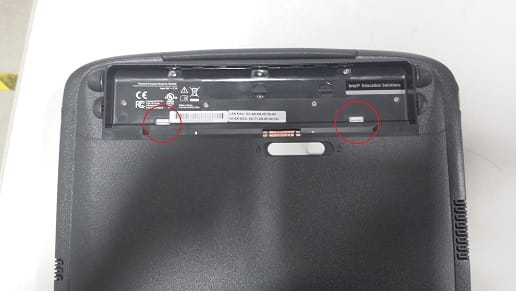

The keyboard should now be loose, you may have to pull it out slightly, this is where having it upside down comes in handy.
Remove the ribbon cable from the motherboard by sliding the clip out:

