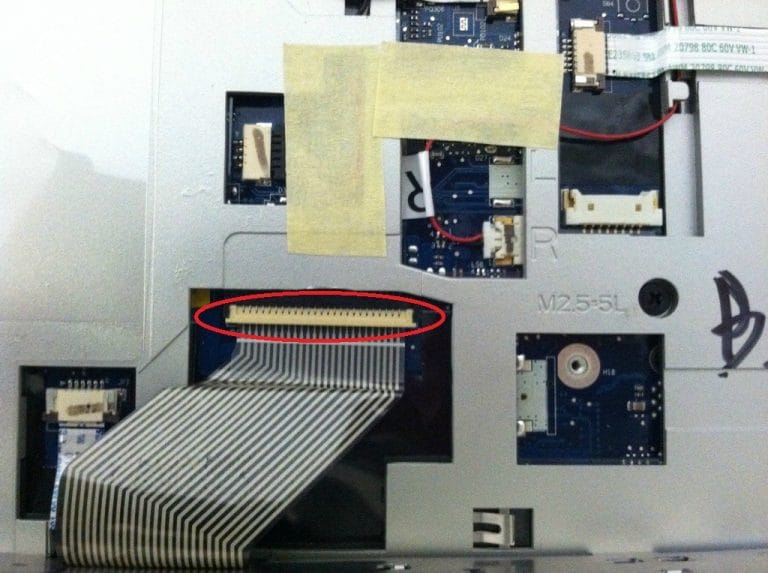1) Remove these five screws.

2) Carefully remove this panel.
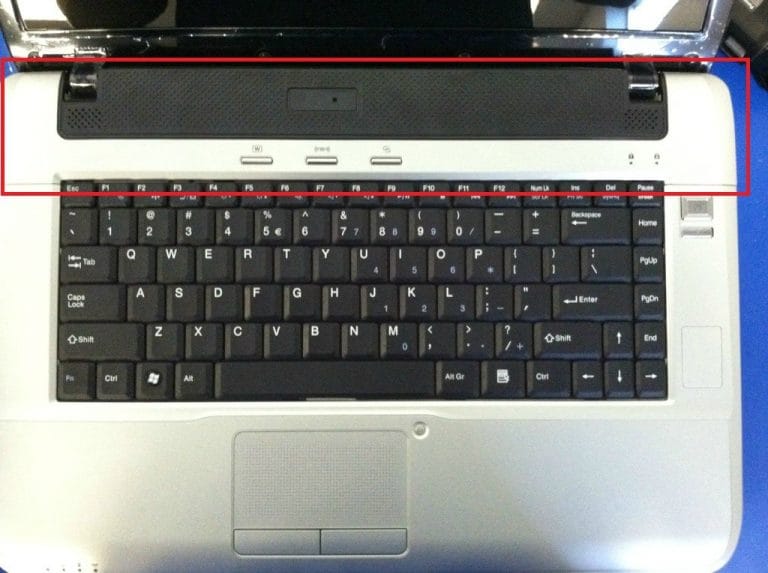
3) Remove these four screws.
Note** When replacing the keyboard, there are four tabs that the keyboard snaps into (marked by the green circles). These are easiest to snap in place before replacing the four screws.
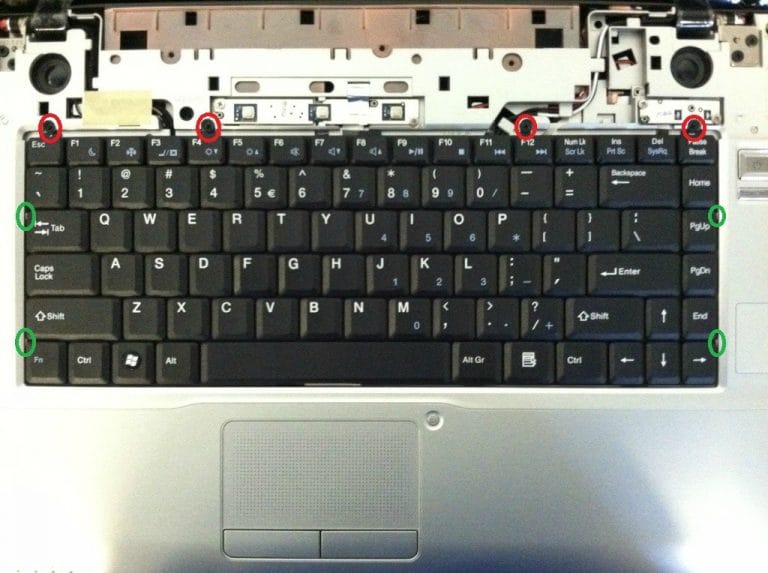
4) Carefully lift this clip and remove the cable.