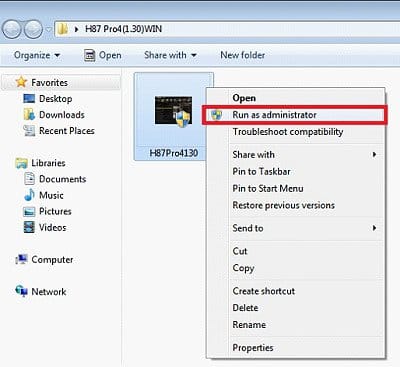- Download the BIOS package (WinZip format with .zip file extension). And close all programs.
- Unzip and save all files to the same directory of any storage location accessible by the host system. And you should see BIOSfilename.EXE.
- Click BIOSfilename.exe
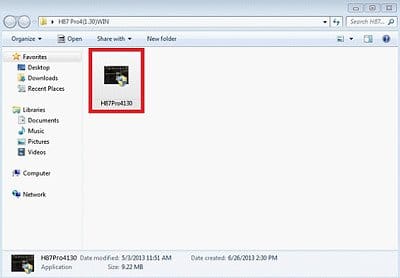
4. It shows a dialog icon to remind that “You need to restart the system before updating BIOS, do you want to restart now”. Click “Yes”.
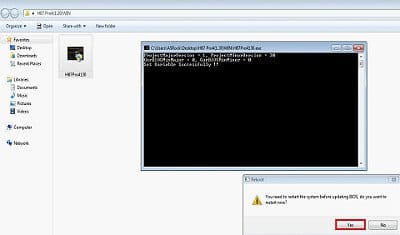
5. After system restart, it will auto update BIOS. Please DO Not power off during UEFI update.
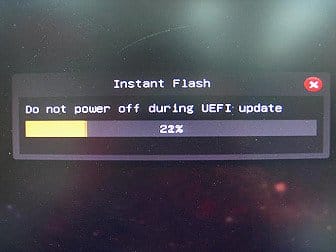
6. After finishing upgrading the BIOS, it shows “Press Enter”. Please press “Enter” then reboot.
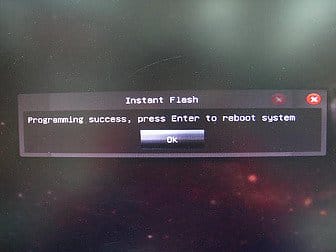
7. After system restart, press [F2] to enter the BIOS setup utility during boot up. In Exit menu, please select “Load Default Settings” and press [Enter] to continue.
8. Select “Exit Saving Changes” and press [Enter] to exit the BIOS setup utility.
9. Now, system is booting up with new BIOS.
How do you check the BIOS Version?
| 1. The BIOS version can be found during system boot up. |
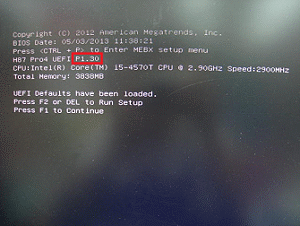
2. The BIOS version can be found in BIOS setup utility

Update BIOS under Windows 7/8
Step1: Please right click BIOSfilename.exe
Step2: Click “Run as administrator”.