First, remove the screws holding down the larger panel on the back.
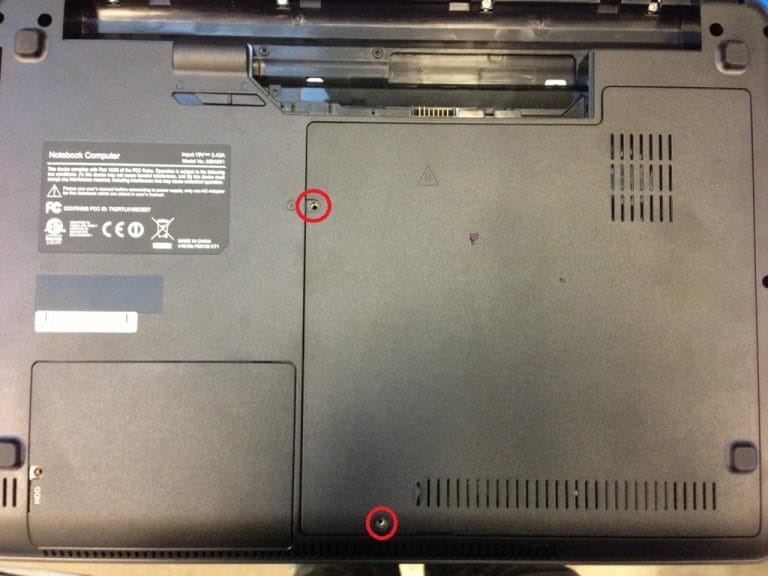
After carefully removing the panel, remove the screw labeled “K/B”.
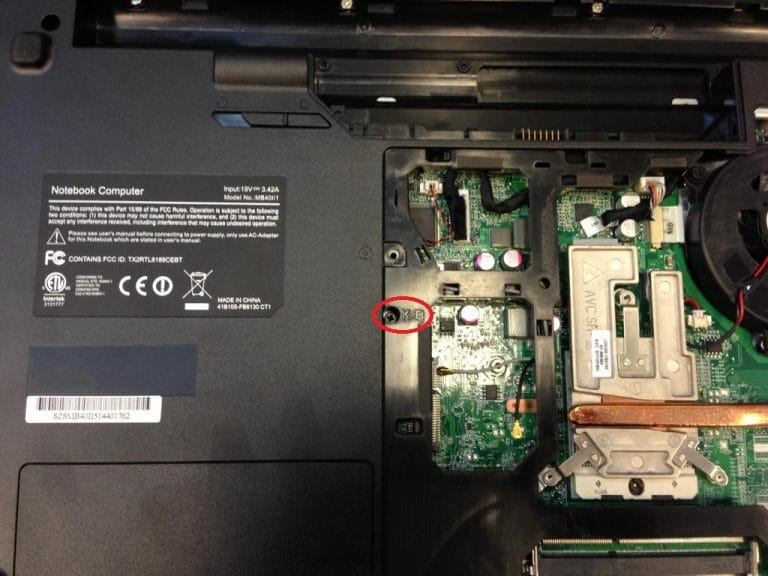
To remove the keyboard, carefully push these eight pins away from the keyboard using a small flat-head screwdriver or similar tool.

After the pins are pushed away and the keyboard is free, carefully pull the keyboard up from the top. The two small, plastic clips hold the ribbon cable in place. The clips only move a few millimeters and are fragile; please handle with care.

If you have any questions, please contact our helpdesk at helpdesk@bytespeed.com or give us a call at (877)553-0777.
