Instructions for Mounting NUC with Integrated Mounting Bracket
- Find these 2 Screws in the box. If these are missing, please contact us.

2. Screw these into the top 2 VESA mounting screws on the back of your monitor.
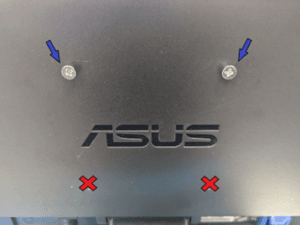
3. Locate the mounting holes on the back of the NUC, these are what the screws will slide onto.

4. Line up the screws mounted to the monitor to the mounting holes on the back of the NUC. If done correctly the NUC should sit on these screws. The front of the NUC should be facing up
Note: The Front arrow also shows where the top of the NUC should be when mounting

5. Press down from the top/sides of the NUC to lock it into place on the Screws.
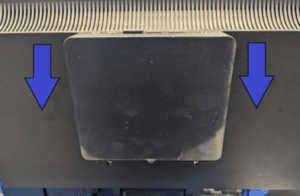
Note: there is no additional adapter or bracket needed for VESA mounting this NUC.
Valid for the product(s) listed below:
6. Value NUC ATK
If you have any additional questions please contact helpdesk@bytespeed.com

