Microsoft has recently changed how licenses(product keys and downloads) are delivered. Please review this communication for details: https://www.microsoft.com/en-us/licensing/news/microsoft_open_license_program_changes_for_public_sector_customers
Due to this change, licenses are now delivered to a Microsoft 365 tenant that is tied to your organization. If you do not currently have one, you will need to create one, or work with us to create one. If you are not familiar with what a tenant is, please review this: https://docs.microsoft.com/en-us/microsoft-365/business-video/admin-center-overview?view=o365-worldwide#watch-the-admin-center-in-dashboard-view | https://docs.microsoft.com/en-us/microsoft-365/education/deploy/create-your-office-365-tenant
Your licenses will show up under Billing –> Your Products –> Volume licensing.
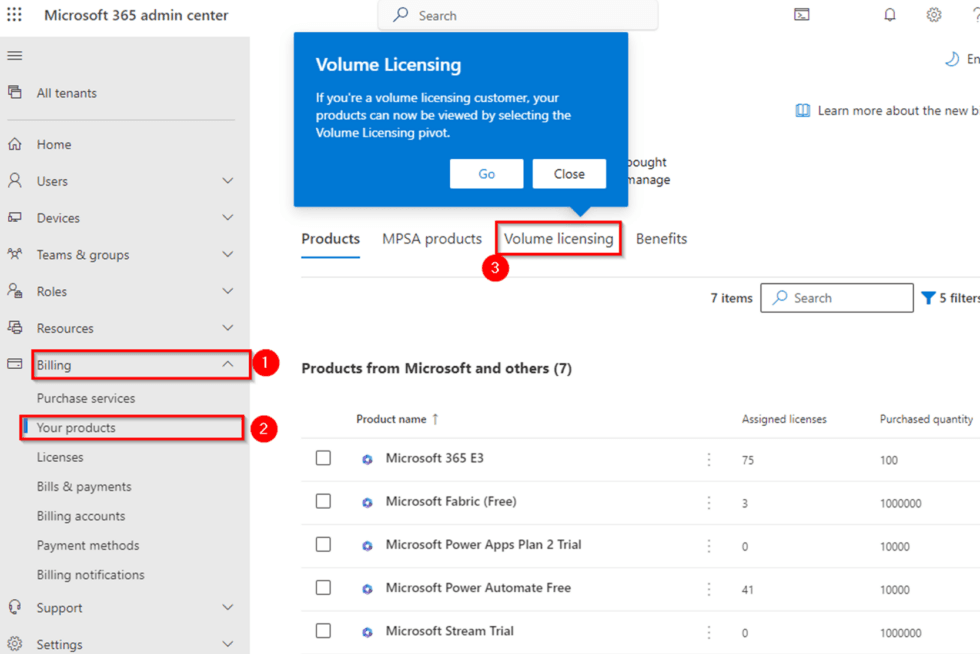
In order to start your license purchase, please fill out and submit this form: https://forms.office.com/pages/responsepage.aspx?id=5ygV0wrBsEakKZDmw1GfEubEN6ntBr1EtpVbr8urk8RUM0YxRFQxQ1VYOFpTQ1o2RkhYSTBOSlhEQyQlQCN0PWcu
