The Power Button Menu Update allows you to update the system BIOS during the start process and before the operating system loads.
- Download the Recovery BIOS (.bio) file. Example:
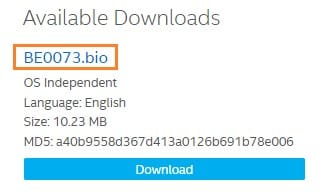
2. Copy the *.bio file to a USB device.
3. Plug the USB device into a USB port of the Intel NUC when it’s turned off (not in Hibernate or Sleep mode).
4. Press the power button and hold it down for three seconds, then release it before the 4-second shutdown override. The Power Button Menu appears. (Options on the menu can vary, depending on the Intel NUC model.)
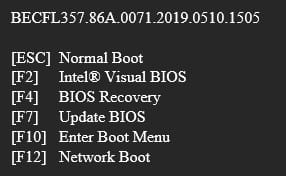
5. Press F7 to start the update.
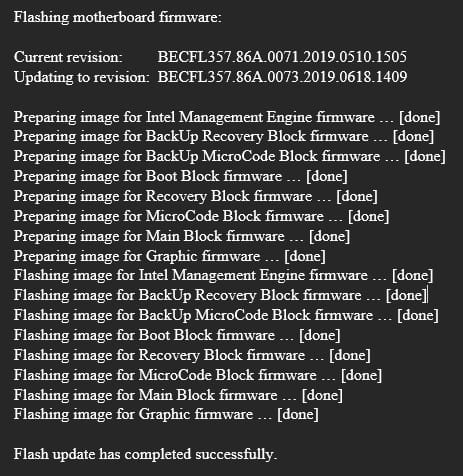
6. Wait 2-5 minutes for the update to complete.
7. The computer will either turn off when the update is complete, or it will prompt you to turn it off.
8. Remove the USB device.
9. Restart the computer.
