In the unlikely event that a BIOS update is interrupted, it’s possible the BIOS may be left in an unusable state. Please follow the instructions and/or watch the video below.
WARNING: This process is intended to be performed by a trained technician.
1. Download the Recovery BIOS (.bio) file. Example:
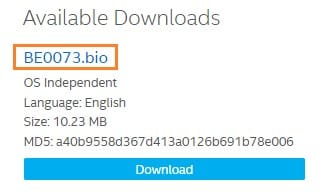
2. Copy the recovery file (*.bio) to a USB device.
3. Plug the device into a USB port of the target computer when it’s turned OFF.
4. Press and hold the power button down for 3 seconds, then release it. The Power Button menu appears.
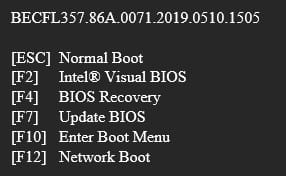
5. Press F4 to start the BIOS recovery.
6. Wait 2-5 minutes for the recovery process to complete.
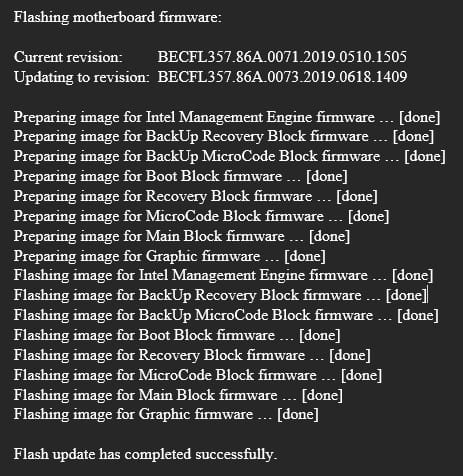
7. The computer will either turn off when the recovery process is complete, or it will prompt you to turn it off.
