Download and save the Express BIOS update file (.msi) to a temporary directory on the target computer.
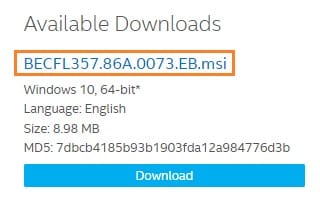
Double-click the *.msi file to run the Express BIOS update.
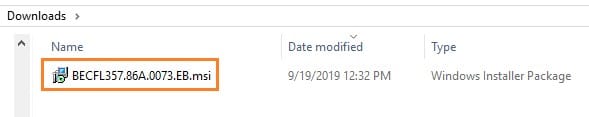
Click Restart and Install BIOS on the Welcome screen.
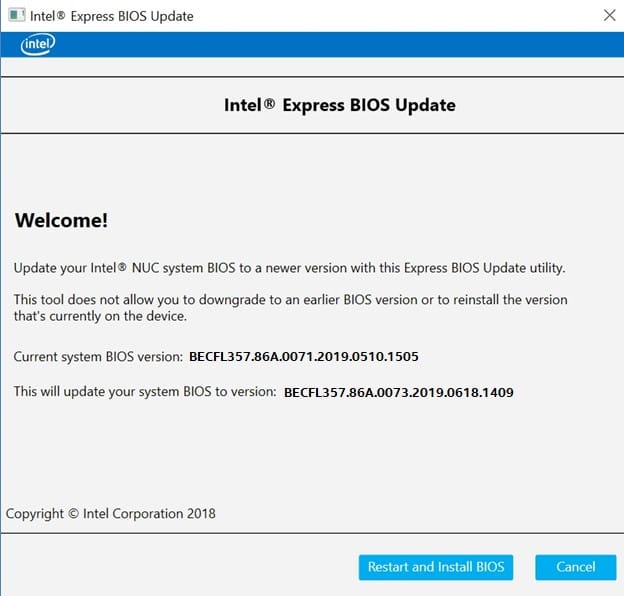
- Upon restart, you’ll see the BIOS update process status window. Do NOT at any time power off the computer at this stage.
- When the BIOS update is complete, the computer will start Windows.
