Provide students the applications they need
Students simply open a web browser, choose the application they need, and start learning. You no longer need to worry about running Windows applications on Macs and Chromebooks, or troubleshooting installations with your students.
Let students learn anytime from anywhere
Applications are available on demand. Students can access them during class, close their laptops when class ends, and pick up where they left off at the library, a cafe, or at home.
Always have access to a computer lab
You don’t need to reserve computer labs, and your students don’t need to find a computer lab to do their work. AppStream 2.0 delivers what your students need at the computer lab directly to their computers, whether Mac, Chromebook, or PC.
Easily manage your class applications
Install applications on AppStream 2.0 the same way you would on a Windows computer. Then, configure your application in a few clicks, and your students can start learning. You can use G Suite or your school’s existing IT solutions to manage student access and provide individual storage.
Reduce your IT spending
You only pay for the availability and use of the applications to your students. No more managing computer labs, or setting up and maintaining servers.
Deliver distance learning
Your classes aren’t limited by students’ access to specific computers on campus or in the classroom. With AppStream 2.0 any student in the world can access the applications they need.
Request a No-obligation 15-minute AppStream Consult
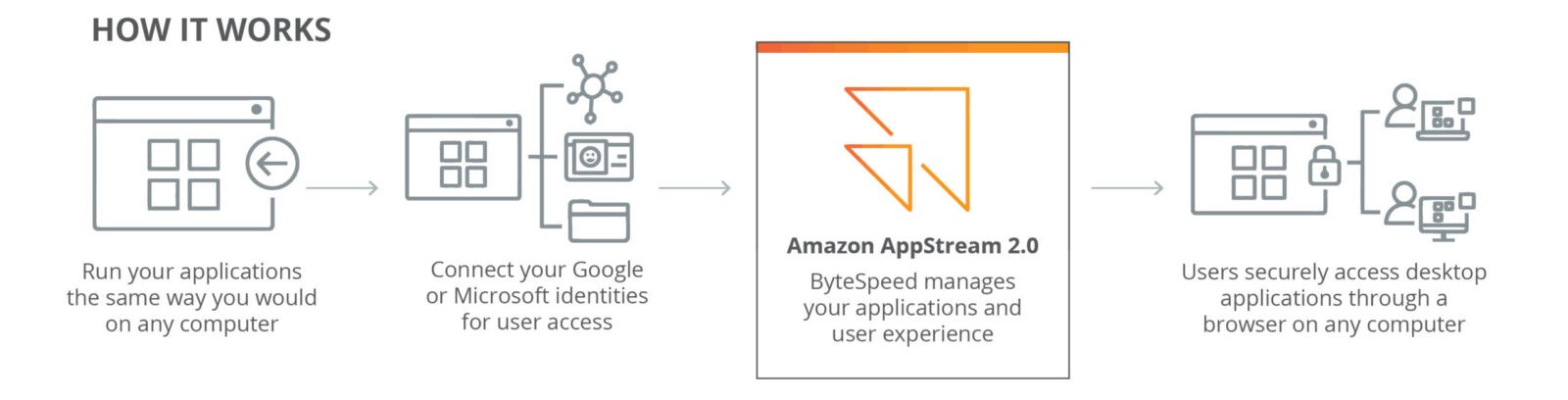
stream any desktop application
to any browser from any location




Fully Managed Solution
ByteSpeed provides the on-going maintenance, management, and support of the environment.
Fully Graphics Capable
Our CLaaS offering uses design graphics GPU that is ideal for CAD and 3D rendering
stream desktop applications
Stream demanding desktop applications like Adobe CC, AutoDesk, Office, and Project Lead the Way approved applications.
Secure Application Delivery
Provide students and teachers with simple, secure access to desktop applications from any device.
works on any browser
Stream to any browser – Chromebooks, Macs, or PCs in the classroom, the library, or at home
Affordable Alternative
A simpler and more affordable alternative to tradition VDI solutions like Citrix and Windows Virtual Desktop.



