1. Remove the eight screw covers and the screws that are underneath them.
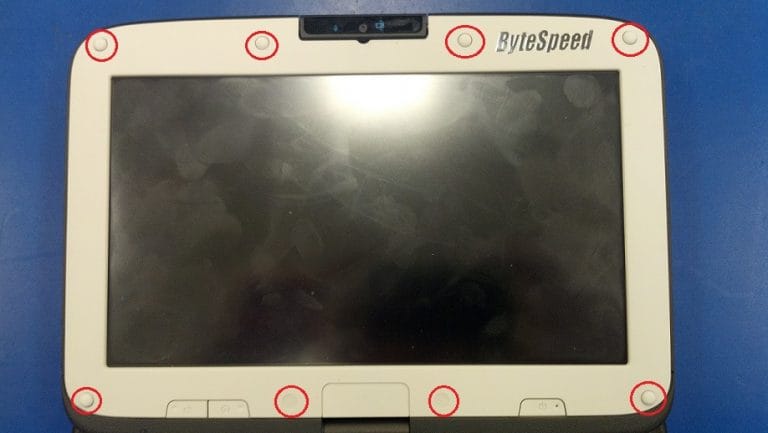
2. Disconnect the touchscreen cable.

3. Remove the six small screws holding the LCD and the webcam in then remove the four large screws holding the top half of the laptop to the hinge (highlighted in green).

4. Flip the LCD over and disconnect the LCD cable.

