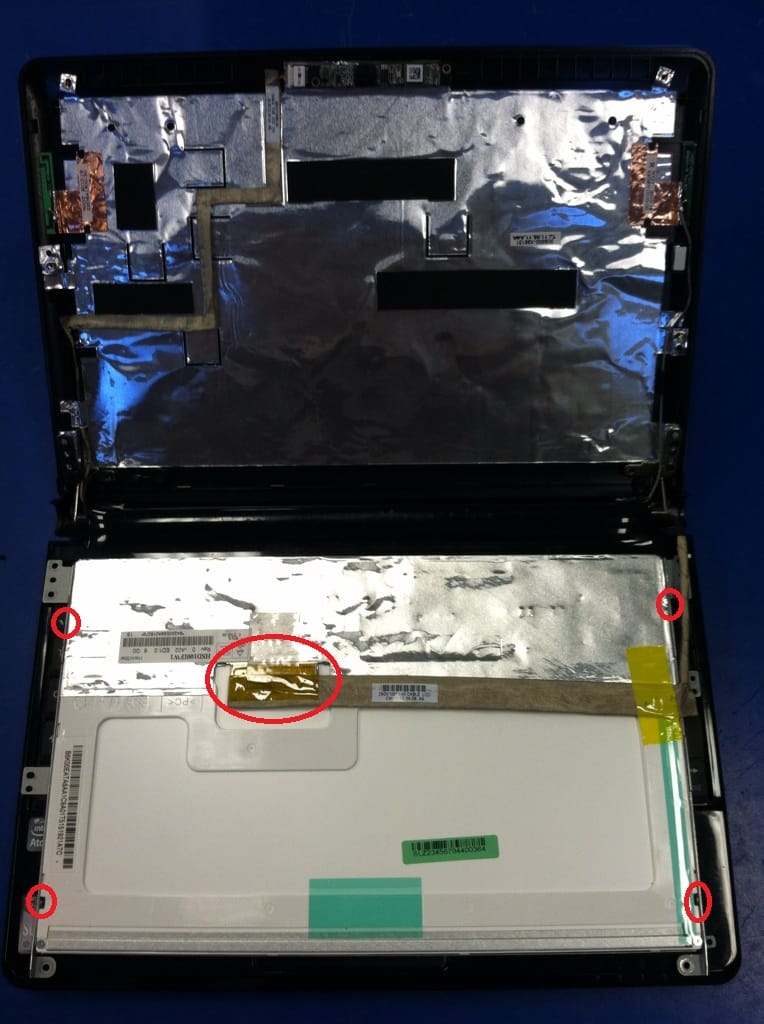1) Remove these four rubber caps and the screws beneath them. Carefully remove the front bezel.

2) Remove these six screws and carefully remove the LCD from the top panel.

3) There are four small screws that need to be removed (two on each side of the LCD). Also remove the cable.