All-in-One 770 Installing the VESA Mount
To install the VESA mount on the AIO 770 just follow these easy steps. If you have any questions or concerns please feel free to call tech support at our toll free number 877-553-0777.
1. Begin by removing the two screws on the bottom of the AIO unit and then slide the back panel off.
2. Next remove the two screws shown in the picture and slide the small black plastic piece out.

3. Next remove the three screws securing the stand to the unit and slide the stand off and out of the unit.

4. Next place the VESA adapter bracket over the CPU cooling fan as shown in the picture. Then take the two black screws that came with the bracket and screw them into the top two holes on the adapter. Following that take the four large silver screws and screw them into the center of the bracket as shown in the picture.

5. Next take the plastic piece you removed from under the stand earlier and put it back into place and secure it with two of the small silver screws.

6. Flip over the back panel you removed earlier. Place the small plastic piece as shown in the picture and secure it with the two remaining small silver screws. Then remove the 4 rubber stoppers from the back of the panel.
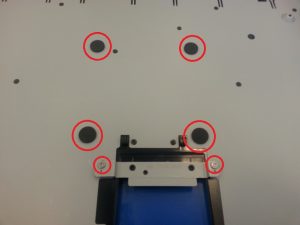
7. Finally replace the back panel of the machine and your AIO 770 will be ready to mount.
