Disable/Enable Touchpad – Atlas157Q
To enable/disable touchpad.
Note: Touchpad is enabled by default. If LED is on the touchpad is disabled.
- Double-tap on Touchpad Switch/LED
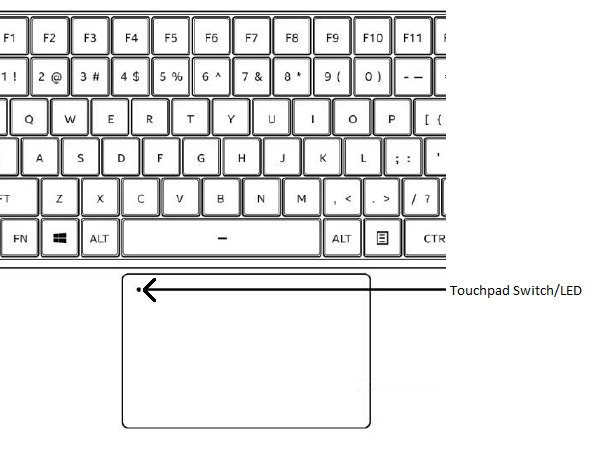
Valid for the product(s) listed below:
- Atlas 157Q
sales@bytespeed.com | (877) 553-0777
To enable/disable touchpad.
Note: Touchpad is enabled by default. If LED is on the touchpad is disabled.
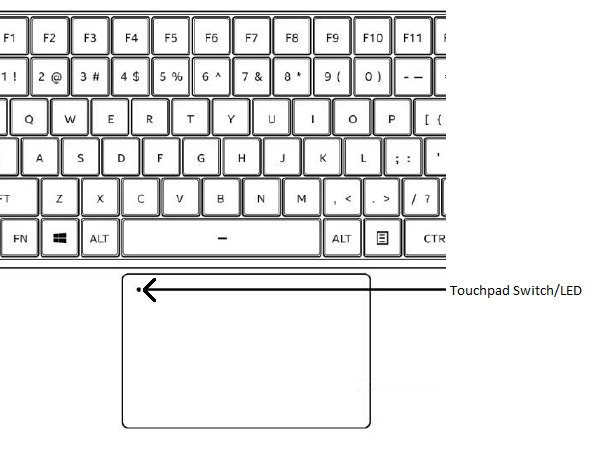
Valid for the product(s) listed below: